There are many ways to pay for your Azure bills, depending on which type of contract you have, but in the end all of them have to be paid by some sort of credits. This can quite literally be Azure Credits (e.g. an Azure Subscription backed by a Visual Studio subscription) or a currency. You can switch your Azure offer type to another type if you feel like the chosen type does not reflect your needs or you like a different paying method.
Note: It is a good practice to always enable Cost Management Alerts on your subscriptions to get notified of your spending and hopefully protect against unexpected high bills. You can even do this for all your subscriptions with Blueprints.
Subscription (billing method) types
First let us go through a few of the existing method types and which subscriptions are available. As offerings change over time, this list is certainly not limitative.
Azure Credits
This type is most likely the ‘most secure’ one to get started with: you get a certain amount of currency (e.g. 100$) of credits. Any usage of non-free resources is deducted from the credit. Once your credit runs out, Azure disables your services and subscription. This means that there is no risk in having an unexpected high cloud bill.
To continue using Azure services, you must upgrade your subscription to a pay-as-you-go subscription by contacting Azure support.
Note: there are quite a few free Azure services to get started on Azure and learn the technology or even run a small workload.
A few subscriptions for this type: Azure for Students and Azure for Visual Studio subscriptions (Professional 50$/month and Enterprise 150$/month).
Sponsored or Trial
Each new user can create a free trial or some persons/companies can receive a sponsored subscription, e.g. through the Startup Founders Hub.
This type of subscriptions typically requires a credit card on signup. You receive a certain number of credits, but once you run over the initial credits, you will automatically be converted to a Pay-as-you-Go subscription and you will be billed for usage.
Note: the free Azure services do still apply even when you’re converted to Pay-as-you-Go.
Pay-as-you-Go or Pay-as-you-Go Dev/Test
This is the typical subscription type for individuals or even small companies. You link a credit card and will be billed according to usage.
You can also opt for a Dev/Test subscription, which does not have an SLA but in return gives lower prices for most of the compute and storage which makes your non-production environments cheaper.
CSP
SME companies typically offload most of their IT to a partner, this can be for Azure consumption but also licenses or even managing the whole IT infrastructure. In the Microsoft environment this partner is usually called a Cloud Service Provider.
Billing is done through the CSP rather than with Microsoft directly. The CSP in his turn can either have a direct agreement with Microsoft or an indirect with a tier 1 CSP. So, you not only have to pay your bills on time, the CSP has to do the same. I’ve heard of one story in the past where the customer was shut down due to the CSP not paying on time.
MCA or EA
Microsoft Customer Agreement or Enterprise Agreement are subscriptions that can be created after signing an agreement with Microsoft. These are typically for larger organizations and are paid by wire transfer.
Not paying the bill
Most likely it is not your intention to not pay your cloud bill, but it could happen for many reasons including a credit card reaching its limit, an invoice which was not picked up in time (holidays, being distracted, …) or insufficient funds when the payment was being processed.
The good news is that Microsoft will, in most cases, try multiple times to get the open cost resolved. This could be retrying the charge on your credit card or in its most basic form add previous open amounts to a new invoice.
However, if you keep failing to resolve your debt, Microsoft will disable your subscription(s) at some point in time. I have seen this happen after 3 months (with invoice payment) at a customer.
Note: If you have troubles resolving your past due balance, please go through this documentation or try to contact Azure Support. No matter which support plan you have, you can always contact support regarding to billing.
Some effects of a disabled subscription
In the few times I’ve seen a customer end up with a disabled subscription, they failed to notice overdue payments until one or more of their resources started giving errors.
This can be as simple as a web site being offline, but can also impact less visible components in a larger solution. A few examples below:
- Azure IoT Hub is the link between your IoT devices on the edge and your cloud environment. You can see this as a compute component, which gets suspended.
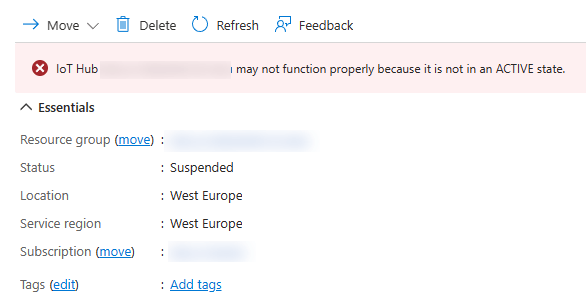
Note: Most resources are (near) immediately available again once your subscription is re-enabled. In this case the IoT Hub was still inactive after half a day. I triggered a re-activation by moving the resource to another resource group.
- Not only compute and storage are disabled, but also control plane actions are no longer possible. In this particular case the team could not change data protection settings to get rid of the storage account and recreate somewhere else.
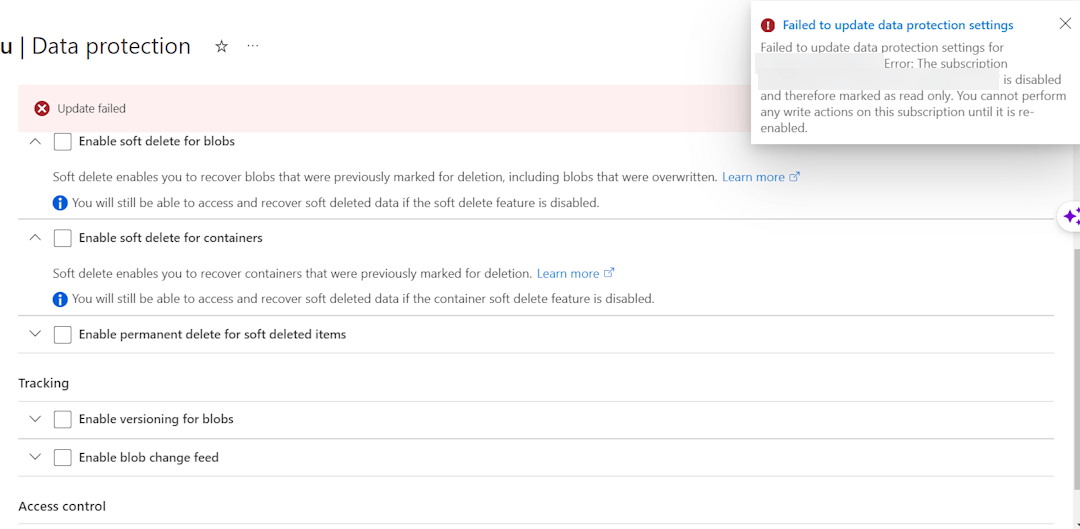
- Impact can spread to other subscriptions if they use a resource on the disabled subscription. This can be compute, storage or central components like a Key Vault, Firewall or Virtual Network.
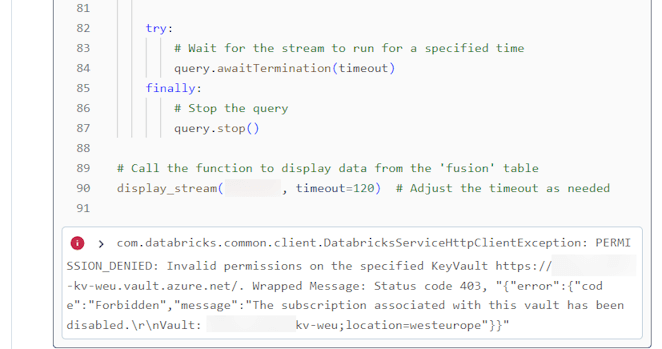
com.databricks.common.client.DatabricksServiceHttpClientException: PERMISSION_DENIED: Invalid permissions on the specified KeyVault https://somename.vault.azure.net/. Wrapped Message: Status code 403, “{“error”:{“code”:“Forbidden”,“message”:“The subscription associated with this vault has been disabled.
Everything is paid, now what?
Depending on how you settle your debt, it might take a while to be processed. I’ve seen a disabled subscription after 3 failed invoices, which were all paid at the same time. Two of them turned green after a few days but one continued to be marked as unpaid for over a week.
You can always contact support through the portal for billing issues (and getting your subscription re-enabled), even with a suspended subscription. So if you think you’re all set, and there is time pressure (which there usually is), don’t hesitate to log that ticket.
After your subscription is re-enabled, check that everything is running again, restart what you can restart manually and have some patience in case there is no manual trigger. Worst case you might have to log a new ticket under your support plan as the billing support team will not handle these.
Conclusion
- Opt for a payment method which limits the chance of missing your payments
- Have cost management alerts in place to keep an eye on your cost.
- Have billing alerts in place to not miss an invoice.
Hopefully this will keep your from a lot of misery related to a disabled subscription.