TL;DR: “Should I go for Azure certifications?” In short: yes, at least go through the learning content. The actual exam is an extra step to validate your knowledge but is never my primary focus.
Introduction
The past few weeks have been very busy with five talks on as many different events, with three different topics. One thing they did have in common though was Microsoft Azure. I started to include Microsoft Docs, Microsoft Learn and even the Azure certifications as resources at the end of my talk as the quality of the official docs has improved tremendously over the past years.
But sometimes I still get the question “How/Where do I start to become an Azure Developer?” and “Is Azure certification worth it and which can you recommend me?”, often again in the focus of a developer.
Some companies, mainly Microsoft partners, do need a certain number of certified professionals to keep their partnership. While you could simply study and achieve this, the main goal in my opinion should be going through the learning materials to learn the existence and use of each service in that particular track. This is very important for someone doing (or aspiring to do) cloud architecture as they draw out the software solution and have to weigh each service and its validity as part of the solution. But even as an implementer (developer, network engineer, …) it is good to know alternative services to solve a given problem as requirements change or to even challenge the designed solution with e.g. a freshly released service that does a better job for the specific task. You will also learn the best practices in using the resources to build a scalable and secure solution.
Do I have to spend time on fundamentals exams?
Microsoft has a range of ‘Fundamentals’ exams, mostly in the “900” range. While these are no pre-requisite for any of the other exams or roles, they do give you a nice overview of that specific part of the cloud platform. Personally, I see these as a quick 1-day overview, allowing me to get to learn e.g. “Power Platform” and challenge my decisions between code and low-code.
Which certifications (learning path) should I start with as an Azure developer?
Starting with the “code” path, I’ll go with the assumption that you already know your development language basics (in C# or node.js). If not, then it might be wise to go for that first to divide the challenge in bite-sized chunks.
For each certification I will link the official certification page, which has a nice overview of the aspects covered, but also a list of Microsoft Learn modules helping you out. Depending on your experience, these might or might not be enough in case you go for the exam as well. As mentioned above, the learning material is of high quality, but some people do prefer another format (books, video, …). At the bottom I will link some other great resources to help you out.
Note: some Microsoft Learn modules provide you with an Azure sandbox environment where you can apply the items you just learned. This is a pre-made setup with e.g. a full Azure virtual network configured. It will save you a lot of setup time, and money as trying out things is still the best way to learn.
Since we’re talking about Azure development, the very first one is the actual developer exam:
Once you know the development-related services, it might be good to go a bit deeper in the data services as well as this typically is an important part of your solution.
- For No-SQL and/or high available data store: DP-420: Cosmos DB Specialty
- For a high-level general view of data services: DP-900: Data Fundamentals
With these covered, you’re ready to open your favorite IDE and get cranking. If you want to go a step further, there are other aspects to cover as well as the line between Dev and Ops/IT in the cloud is a lot smaller than we were used to on-premise. You can consider going for these as well:
- AZ-104: Azure Administrator: security and networking are an important part of building cloud-native applications.
- AZ-305: Designing Azure Solutions: passing this together with AZ-104 will give you the “Azure Solutions Architect” role.
- AZ-400: Designing and implementing DevOps solutions: building is one thing, professionally deploying with DevOps is next
And then you of course still have a lot of aspects we didn’t cover yet like data engineering, machine learning, low-code, Dynamics 365 etc. There are training resources and certifications for all these tracks as well, simply have a look at the certification poster to get started with anything you like. This poster might be overwhelming, so I’ve created a small cut-out for developers and low-code developers. Note that this is only a starting point.
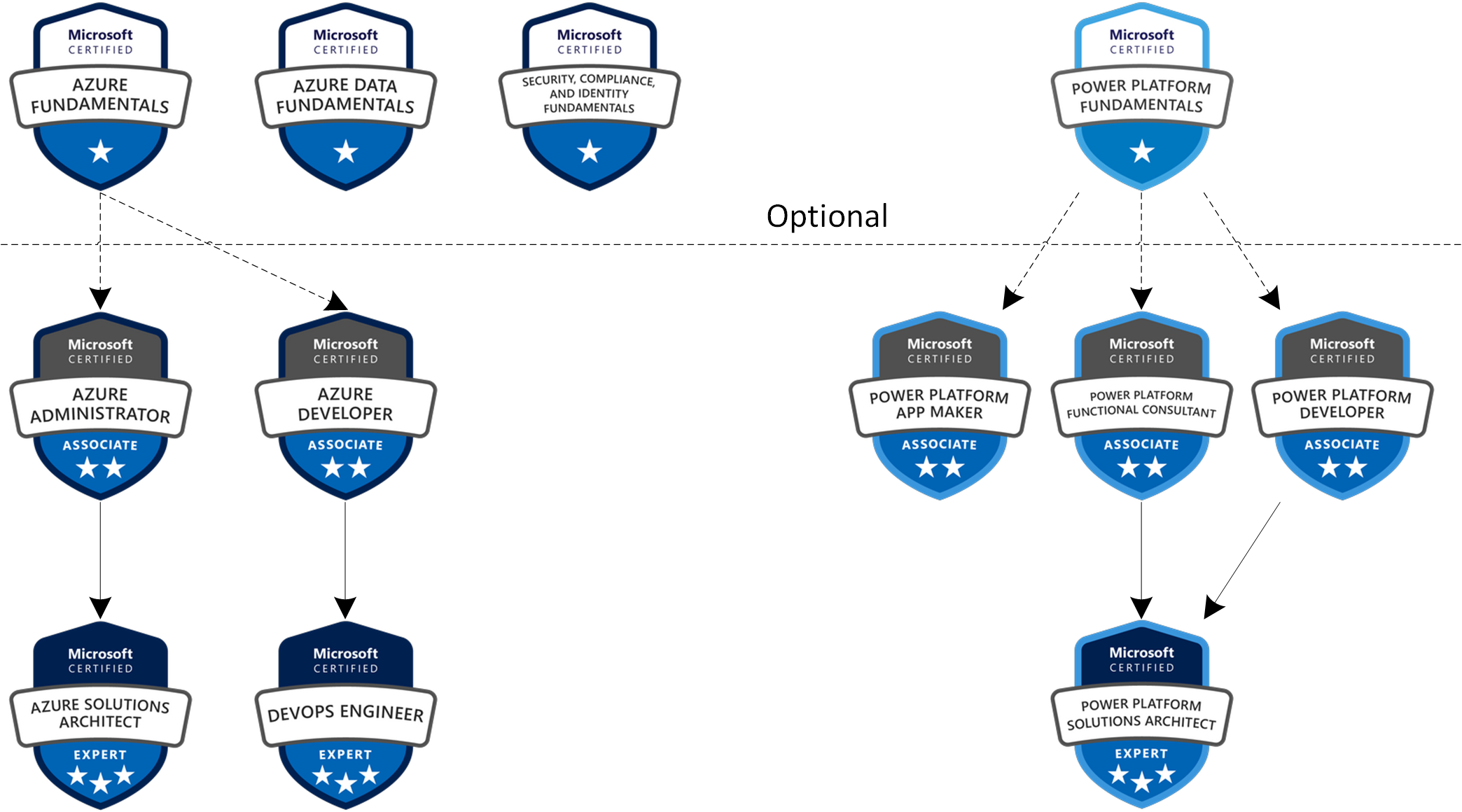
The actual exam
In case you go for the actual certification itself, there are a few more things to know. You can simply go through the exam page to pay and schedule an exam. If it is your first time, it might be smart to go for an exam replay (exam + retake) offer where you get a discount on a second try in case of failure.
You can plan to take the exam in an official examination centrum of Pearson Vue, but you can take them from home as well. In both scenarios, the exam is closed book and you can’t bring paper or your phone. Make sure your desk is empty and nobody can walk in.
Exam format
Sharing exam questions is strictly forbidden, but the format is well known. Typically, you’ll receive between 30 and 60 questions. These questions are in the form of multiple choice or drag-drop answers, sometimes backed by a complete case. There is the possibility to get hands-on exercises as well. Often a few of the questions are in a separate segment that doesn’t allow you to go back to a previous question because answers might be linked.
Some bonus tips I’d like to share:
- You should have plenty of time to finish all questions.
However, for the larger cases: read the question first and then dig into the description to find information on the answer. There is plenty of information you won’t need as well. - Do not get thrown of by difficult exam questions. The exam itself exists out of a weighted list of questions, so even with a few wrong ones you can still pass. Try to make a mental note of anything you’re not sure about so you can look it up afterwards.
- There is no guess correction (negative points), so worst case you just select any answer rather than leaving it empty.
- You can review your answers at the end of the exam, however sticking to your first idea is often the best option. Don’t start doubting your knowledge.
Note: if you go for certification (and hopefully pass the exam), you will notice that most of them have a validity of 1 or 2 years. You will get a notification up to 6 months before the end date to go through an assessment to extend the validity. This assessment is free of charge, can be retaken in case you fail and checks if you’re up to date with any changes since you took the exam. Make sure to do this assessment on time as it would be a shame to go through a tough paid exam again.
Other learning resources
It’s a good practice to try out what you learn as it will give you insights on how to use the knowledge. For simple things like creating a storage account, you can easily do that on your own Azure subscription that comes with Visual Studio (activate at my.visualstudio.com). For more complex setups (e.g. implementing virtual networking), this could probably become too expensive. Following the Microsoft Learn tracks will sometimes give you a sandbox environment to test out things.
Next to Microsoft Learn, some great resources are:
- Online learning platforms like Pluralsight and Udemy: look for the exam code and they’ll most likely have a track available. They used to be the better way to study, but quality on Microsoft Learn improved a lot.
- John Savill: not much content on AZ-204, but has great videos on many of the other certification tracks.
- Certification books: some exams have learning material in the format of a book. While some people do like paper, make sure to check that the book is recent as both the Azure resources and the actual exams change over time.